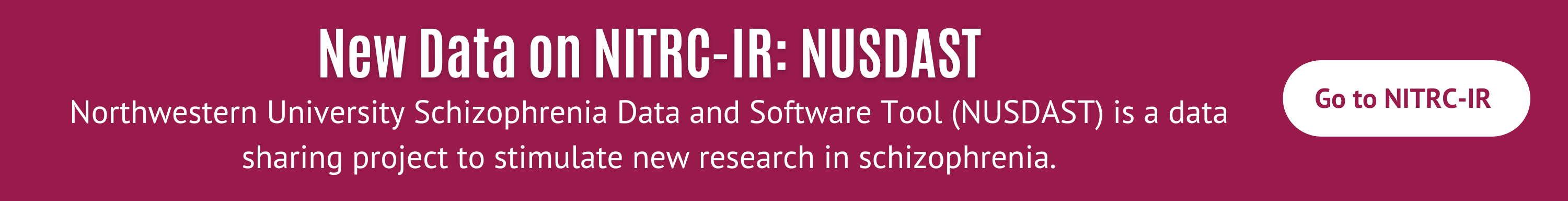help
help > RE: Installation help
Jul 21, 2011 02:07 PM | Ido Yerushalmy
RE: Installation help
Hi Daniel,
I followed your instructions below in step (a) ONLY and indeed got the latest code for VMTK (the last operation I performed was 'run Scripts/extend.tcl Extensions/VMTKVesselEnhancement.s3ext').
I then performed some changes in the VMTK code, which I would like test via Slicer.
As I understand it, if I use the import wizard you suggested, the VMTK code will be taken from the svn, and NOT from my private version. Is this correct?
I tried to make Slicer use my version by going to: View->Application Settings -> Module settings, and add the following directory as a preset: C:\Slicer3\Slicer3-ext\VmtkSlicerModule-install\lib\Slicer3\Modules
However, this does not add the VMTK module (even after Slicer has been restarted).
Could you please help with this?
Thanks a lot,
Ido
I followed your instructions below in step (a) ONLY and indeed got the latest code for VMTK (the last operation I performed was 'run Scripts/extend.tcl Extensions/VMTKVesselEnhancement.s3ext').
I then performed some changes in the VMTK code, which I would like test via Slicer.
As I understand it, if I use the import wizard you suggested, the VMTK code will be taken from the svn, and NOT from my private version. Is this correct?
I tried to make Slicer use my version by going to: View->Application Settings -> Module settings, and add the following directory as a preset: C:\Slicer3\Slicer3-ext\VmtkSlicerModule-install\lib\Slicer3\Modules
However, this does not add the VMTK module (even after Slicer has been restarted).
Could you please help with this?
Thanks a lot,
Ido
Threaded View
| Title | Author | Date |
|---|---|---|
| David Welch | Feb 2, 2010 | |
| Daniel Haehn | Feb 3, 2010 | |
| Ido Yerushalmy | Jul 21, 2011 | |