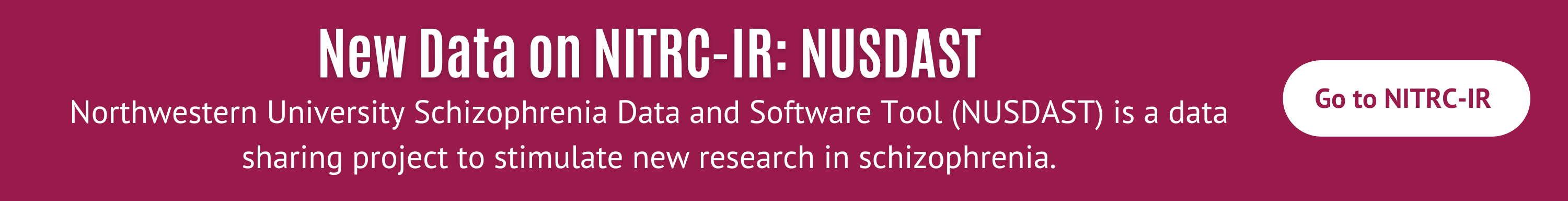help > ShapePopulationViewer Problem & New Tutorial?
Showing 1-10 of 10 posts
Mar 11, 2015 01:03 PM | Mojdeh Zamyadi
ShapePopulationViewer Problem & New Tutorial?
Hi all,
I have successfully installed SPHARM-PDM extension through Slicer. I would now like to visualize the results. I was following the Tutorial from: https://www.nitrc.org/docman/index.php?g... ... but noticed some of the steps don't match the new version of Slicer. So I was wondering if there is a newer version of tutorial which explains different output files (what they are and how to visualize them)?
Also, following and advice to another post on this forum I tried to use "ShapePopulationViewer" extension of Slicer to look at the surfaces by loading the generated CSV file. I have around 80 subjects (40 in each group) and first tried to visualize all of them which seemed to take a long time, so for testing purpose, I reduced the number to 10 subjects (chose 5 from each group from the output CSV file), but it has been running overnight and this morning the visualization is not done yet and still running! So, I was wondering what is the usual amount of time for surface visualization? am I doing something wrong here? is there any way to speed this up?
Thanks a lot,
-Mojdeh
I have successfully installed SPHARM-PDM extension through Slicer. I would now like to visualize the results. I was following the Tutorial from: https://www.nitrc.org/docman/index.php?g... ... but noticed some of the steps don't match the new version of Slicer. So I was wondering if there is a newer version of tutorial which explains different output files (what they are and how to visualize them)?
Also, following and advice to another post on this forum I tried to use "ShapePopulationViewer" extension of Slicer to look at the surfaces by loading the generated CSV file. I have around 80 subjects (40 in each group) and first tried to visualize all of them which seemed to take a long time, so for testing purpose, I reduced the number to 10 subjects (chose 5 from each group from the output CSV file), but it has been running overnight and this morning the visualization is not done yet and still running! So, I was wondering what is the usual amount of time for surface visualization? am I doing something wrong here? is there any way to speed this up?
Thanks a lot,
-Mojdeh
Mar 12, 2015 12:03 AM | Martin Styner
RE: ShapePopulationViewer Problem & New Tutorial?
Yes, that's definitely too long. For 10 surfaces, it should take
maybe 10-30 seconds to load, depending on the subdivision level you
chose for the processing. The default with the ShapeAnalysisModule
is 10 (which would mean 1004 vertices per surface, and thus your 10
surfaces should load in a snap). Not sure what the problem is. Did
you try to load individual surfaces into ShapePopulationViewer?
Which surfaces are you trying to load, the original ones, or the SPHARM surfaces?
Martin
Which surfaces are you trying to load, the original ones, or the SPHARM surfaces?
Martin
Mar 12, 2015 02:03 PM | Mojdeh Zamyadi
RE: ShapePopulationViewer Problem & New Tutorial?
thanks a lot for the reply Martin! strangely enough after 2 days
the surfaces haven't been loaded yet! so something is definitely
not right here!
I used the default values with ShapeAnalysisModule, I double checked again and the subdivision level is 10 ... I used the output .csv file as the input for ShapePopulationViewer (just following the tutorial), I'm not sure what to use as "VTK Files" and "Load from Directory" inputs though! ... I've also attached the .csv file with fewer subjects just in case. Any advice would be greatly appreciated!
Also, as I mentioned before, is there a newer version of Tutorial? any document that explains the different outputs created by the module?
Thanks!
-Mojdeh
I used the default values with ShapeAnalysisModule, I double checked again and the subdivision level is 10 ... I used the output .csv file as the input for ShapePopulationViewer (just following the tutorial), I'm not sure what to use as "VTK Files" and "Load from Directory" inputs though! ... I've also attached the .csv file with fewer subjects just in case. Any advice would be greatly appreciated!
Also, as I mentioned before, is there a newer version of Tutorial? any document that explains the different outputs created by the module?
Thanks!
-Mojdeh
Mar 12, 2015 03:03 PM | Martin Styner
RE: ShapePopulationViewer Problem & New Tutorial?
Re tutorial, are you looking at the tutorial of ShapeAnalysisModule
or the one of ShapePopulationViewer?
I don't think there is an updated tutorial for either one, though the one for ShapePopulationViewer should be fairly uptodate. We do have to update the ShapeAnalysisModule tutorial but that is not planned in the next months.
Now, when you load your csv into shapePopulationViewer, which column do you select for viewing?
For using the other ShapePopulationViewer viewing options, best use the load VYK Files option and select the *procalign.vtk files of the subject data that you want to look at.
With respect to the outputs, there is the SPHARM-PDM Insight Journal article (it's on the NITRC page -> Docs -> Papers) which will give you a lot of detail about the outputs (but much more detail than you likely are interested)
Martin
I don't think there is an updated tutorial for either one, though the one for ShapePopulationViewer should be fairly uptodate. We do have to update the ShapeAnalysisModule tutorial but that is not planned in the next months.
Now, when you load your csv into shapePopulationViewer, which column do you select for viewing?
For using the other ShapePopulationViewer viewing options, best use the load VYK Files option and select the *procalign.vtk files of the subject data that you want to look at.
With respect to the outputs, there is the SPHARM-PDM Insight Journal article (it's on the NITRC page -> Docs -> Papers) which will give you a lot of detail about the outputs (but much more detail than you likely are interested)
Martin
Mar 12, 2015 03:03 PM | Mojdeh Zamyadi
RE: ShapePopulationViewer Problem & New Tutorial?
I'm sorry if my questions seem naive! but I'm not sure how to:
"select the *procalign.vtk files of the subject data that you want
to look at" , and also I don't see an option to choose a column to
view. To clarify things again I'm using the ShapePopulationViewer
module on 3DSlicer. The options I have for input surfaces: VTK
files (not sure how to create a model here!) , Load from CSV file
(I input the output .csv file) , and Load from directory (again not
sure what to choose) ... when I click "Apply" a new window opens
(ShapePopulationViewer 1.3.2) but none of the buttons are active!
where can I find the turorial for ShapePopulationViewer?
Thanks,
-Mojdeh
where can I find the turorial for ShapePopulationViewer?
Thanks,
-Mojdeh
Mar 13, 2015 02:03 AM | Martin Styner
RE: ShapePopulationViewer Problem & New Tutorial?
For the ShapePopulatonTutorial, go
to http://www.nitrc.org/projects/shapepopviewer/ then
Docs->Documentation and select the newest version.
When you use it through Slicer, if you do not select anything and simply click apply, does ShapePopulationViewer open? If so, then you can select "load CSV" from the File Menu and select your output CSV. This should allow you to select the column of objects you want to view. Alternatively you can also select "Open Files" in the File Menu, then you can select any of the created vtk surfaces (located in the Mesh/SPHARM folder)
Martin
When you use it through Slicer, if you do not select anything and simply click apply, does ShapePopulationViewer open? If so, then you can select "load CSV" from the File Menu and select your output CSV. This should allow you to select the column of objects you want to view. Alternatively you can also select "Open Files" in the File Menu, then you can select any of the created vtk surfaces (located in the Mesh/SPHARM folder)
Martin
Mar 16, 2015 06:03 PM | Mojdeh Zamyadi
RE: ShapePopulationViewer Problem & New Tutorial?
Thanks so much for the reply Martin.
Yes, the ShapeViewer opens and I was able to open the output .csv file.
Yes, the ShapeViewer opens and I was able to open the output .csv file.
Mar 17, 2015 01:03 PM | Mojdeh Zamyadi
RE: ShapePopulationViewer Problem & New Tutorial?
Hi again!
So, I thought I've had succefully ran the Shape Analysis Module on all my subjects, but when I try to visualize the .vtk meshes (...procalign.vtk) I can see the surfaces from my first group (controls, I've labelled them 0), but the other group's mesh is blank (patients, labelled as 1). Can someone tell me what might be causing this?
Also, an unrelated question, is there a Slicer extension of the two stat analysis modules (shapeAnalysisMANCOVA and StatNonParamTestPDM)?
Thanks a lot for your help,
-Mojdeh
So, I thought I've had succefully ran the Shape Analysis Module on all my subjects, but when I try to visualize the .vtk meshes (...procalign.vtk) I can see the surfaces from my first group (controls, I've labelled them 0), but the other group's mesh is blank (patients, labelled as 1). Can someone tell me what might be causing this?
Also, an unrelated question, is there a Slicer extension of the two stat analysis modules (shapeAnalysisMANCOVA and StatNonParamTestPDM)?
Thanks a lot for your help,
-Mojdeh
Mar 17, 2015 02:03 PM | Beatriz Paniagua
RE: ShapePopulationViewer Problem & New Tutorial?
Hi Mojdeh,
If some of the correspondent meshes are computed and others are not, you should check the *pp.gipl.gz segmentations that are generated after SegPostProcess (outputfolder/Mesh/PostProcess), maybe you have a problem with labeling. Also, have you tried to use a text editor and look at a vtk that wont display and another that does?
We are not planning to make a Slicer extension of the statistical modules since we are working in new better methods to replace those two.
You are more than welcome and I hope this helps!!
Thank you,
Beatriz
If some of the correspondent meshes are computed and others are not, you should check the *pp.gipl.gz segmentations that are generated after SegPostProcess (outputfolder/Mesh/PostProcess), maybe you have a problem with labeling. Also, have you tried to use a text editor and look at a vtk that wont display and another that does?
We are not planning to make a Slicer extension of the statistical modules since we are working in new better methods to replace those two.
You are more than welcome and I hope this helps!!
Thank you,
Beatriz
Mar 17, 2015 03:03 PM | Mojdeh Zamyadi
RE: ShapePopulationViewer Problem & New Tutorial?
Hi Beatriz,
Thanks so much for the quick reply! As you suggested I checked the *pp.gipl.gz segmentations and they were empty, I think I figured the error in my .cvs file and am running the shape analysis again on all subjects.
Could you tell me from where I can download either of the two statistical packages? I saw the MANCOVA page: http://www.nitrc.org/projects/shape_manc... , but there is nothing to download there! ... I've been using the Shape Analysis Module in 3Dslicer, do I need to download the whole package to be able to use the mancova module? Also, are there any installation guidelines for the statistical modules?
Thanks again,
-Mojdeh
Thanks so much for the quick reply! As you suggested I checked the *pp.gipl.gz segmentations and they were empty, I think I figured the error in my .cvs file and am running the shape analysis again on all subjects.
Could you tell me from where I can download either of the two statistical packages? I saw the MANCOVA page: http://www.nitrc.org/projects/shape_manc... , but there is nothing to download there! ... I've been using the Shape Analysis Module in 3Dslicer, do I need to download the whole package to be able to use the mancova module? Also, are there any installation guidelines for the statistical modules?
Thanks again,
-Mojdeh