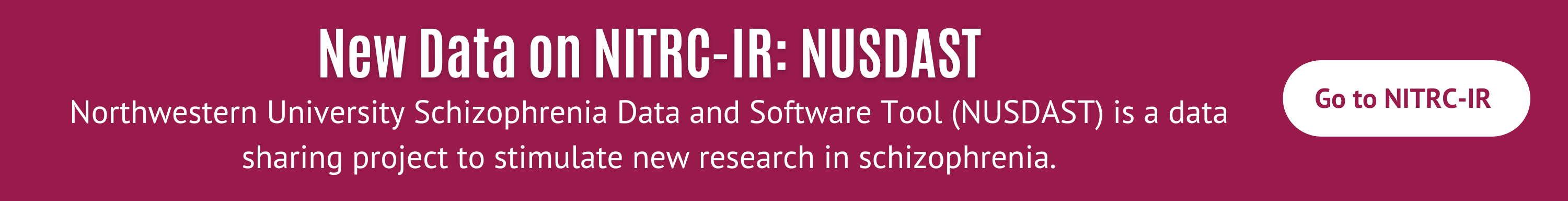I am writing to seek assistance regarding an issue I am facing with loading .nd2 files in Vaa3D version 3.2 using the Bioformats plugin. Despite having the Bioformats plugin installed on both my desktop and Mac systems, I am unable to load .nd2 files in Vaa3D.
Here are some specific details and questions regarding the issue:
Plugin Installation: I have ensured that the Bioformats plugin is correctly installed in Vaa3D and have followed the provided installation instructions. However, despite the plugin being installed, I still encounter difficulties in loading .nd2 files. Are there any additional steps or considerations I should take into account during the installation process?
Compatibility Check: I have verified that the Bioformats plugin version is compatible with Vaa3D version 3.2. Is there any known issue or compatibility concern that I should be aware of with respect to loading .nd2 files in this specific configuration?
File Format Support: It appears that .nd2 files are not supported by Vaa3D out-of-the-box. Considering the importance of these files for my research, would it be advisable to convert the .nd2 files to a more widely supported format like .tiff? Can you provide any guidance on the conversion process and recommended settings to preserve important image data and metadata?
Alternative Software: If resolving the issue with Vaa3D proves challenging, could you recommend any alternative software options that have native support for .nd2 files or dedicated plugins specifically designed for .nd2 file handling? I want to ensure that I can effectively work with the .nd2 files and extract the necessary information. There are any additional troubleshooting steps or resources you can provide, it would be immensely helpful in resolving the issue. I greatly appreciate your time and assistance in addressing these concerns.