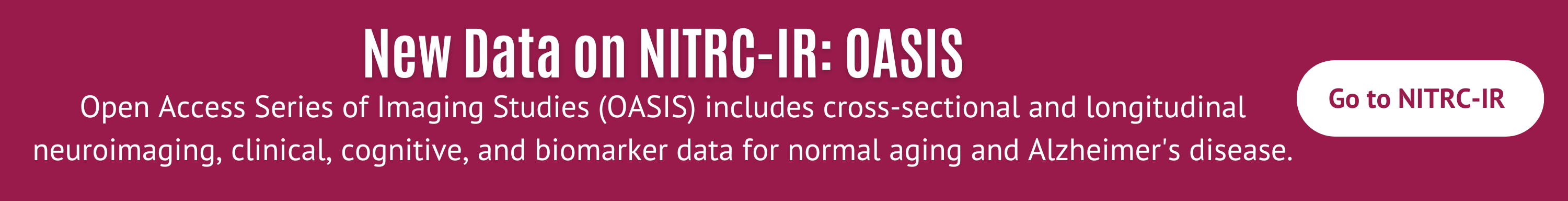open-discussion > Deterministic Tractography and Orientation Patch
Showing 1-5 of 5 posts
Apr 16, 2018 09:04 AM | agrevaraihc - University of Milan Bicocca
Deterministic Tractography and Orientation Patch
Dear Dr. Cui,
Thanks for the amazing job you all did to supply researchers with a full pipeline for dMRI data analysis.
I am a very new using this toolbox and I wonder if you could give me some advice in order to proceed with further analysis.
I am running the analysis on MAC Computer (OS X El Capitan, 10.11.6 Version), using MATLAB R2016b and your latest version of PANDA.
Running the test Bvecs module, the lines orientation of the corpus callosum in the V1.nii file seems to match the anatomy of the structure.
I attach the screenshot of the V1 file below (V1_OrientPatch). Hence, we have run the deterministic tractography module by following the instructions described in the manual (if the orientation of the lines is correct, then Invert the Z direction and No Swap).
We attach the screenshot (Tracts_InvZ_NoSwap) of the resulting .trk file opened in trackvis, which seems completely wrong compared to the example shown in the manual. In particular, it seems that fibers belonging to the cingulum are missing.
We run another deterministic tractography (using the same parameters as before), but this time we did not invert the Z parameter and did not Swap any axis. We attach the screenshot of the second tractography below (Tracts_NoInv_NoSwap). The latter image seems correct compared to the former one: still, the white matter tracts belonging to the cingulum are missing (compared to the image shown in the manual).
Both .trk files were obtained by running, for each file separately, the full analysis pipeline (we also attached the .PANDA file as example).
I wonder if the cingulum-related issue might be due to the incorrect Y parameter (even if it seems correct when we inspect the V1 image).
Thanks in advance for your reply,
Best regards
Chiara
P.S.
I was also wondering what is the difference between the two .trk files generated by the deterministic tractography (indeed, one of the terminates with _S.trk). I couldn't find any information on this in the manual.
Thanks for the amazing job you all did to supply researchers with a full pipeline for dMRI data analysis.
I am a very new using this toolbox and I wonder if you could give me some advice in order to proceed with further analysis.
I am running the analysis on MAC Computer (OS X El Capitan, 10.11.6 Version), using MATLAB R2016b and your latest version of PANDA.
Running the test Bvecs module, the lines orientation of the corpus callosum in the V1.nii file seems to match the anatomy of the structure.
I attach the screenshot of the V1 file below (V1_OrientPatch). Hence, we have run the deterministic tractography module by following the instructions described in the manual (if the orientation of the lines is correct, then Invert the Z direction and No Swap).
We attach the screenshot (Tracts_InvZ_NoSwap) of the resulting .trk file opened in trackvis, which seems completely wrong compared to the example shown in the manual. In particular, it seems that fibers belonging to the cingulum are missing.
We run another deterministic tractography (using the same parameters as before), but this time we did not invert the Z parameter and did not Swap any axis. We attach the screenshot of the second tractography below (Tracts_NoInv_NoSwap). The latter image seems correct compared to the former one: still, the white matter tracts belonging to the cingulum are missing (compared to the image shown in the manual).
Both .trk files were obtained by running, for each file separately, the full analysis pipeline (we also attached the .PANDA file as example).
I wonder if the cingulum-related issue might be due to the incorrect Y parameter (even if it seems correct when we inspect the V1 image).
Thanks in advance for your reply,
Best regards
Chiara
P.S.
I was also wondering what is the difference between the two .trk files generated by the deterministic tractography (indeed, one of the terminates with _S.trk). I couldn't find any information on this in the manual.
Apr 16, 2018 09:04 AM | agrevaraihc - University of Milan Bicocca
RE: Deterministic Tractography and Orientation Patch
Tracts_InvZ_NoSwap.png
Apr 16, 2018 09:04 AM | agrevaraihc - University of Milan Bicocca
RE: Deterministic Tractography and Orientation Patch
Tracts_NoInv_NoSwap.png
Apr 16, 2018 09:04 AM | agrevaraihc - University of Milan Bicocca
RE: Deterministic Tractography and Orientation Patch
.PANDA file
Jun 18, 2018 03:06 PM | cui zaixu
RE: Deterministic Tractography and Orientation Patch
Hi Chiara,
Sorry for replying so late.
1) You are correct. I have to clarify there are two invert parameters in PANDA. One is in Diffusion Opt panel and the other should be in Deterministic fiber tracking options of Tracking Opt panel. If you find invert Z is correct, then you should set the invert parameter in the Tracking Opt panel to Invert Z, not the invert parameter in Diffusion Opt panel.
You know the coordinates of different MRI scanners could be different with FSL and Diffusion Toolkit. So, the invert and swap of Diffusion Opt panel was used to change the coordinates of the diffusion images to be the same with FSL. And the invert and swap of Tracking Opt panel was used to change the coordinates of the diffusion images to be the same with Diffusion Toolkit (DTK), as DTK was used to do deterministic fiber tracking.
Then, generally, for most data, you don't need to set the invert and swap in diffusion opt panel, as the coordinates of the most data were the same with FSL coordinates. And if your image was already with the same coordinates of FSL, then the change from FSL coordinate to DTK coordinate was fixed. it's Invert Z. Therefore, in the new version, I removed the invert and swap parameters of Tracking Opt panel, and set it as 'Invert Z' in the codes.
So, in your case, just left it as the default parameters, and do not change invert or swap parameters. And finally, the images of the tractography should be the golden standard. Only one option will be right, and you will find it from the tractography image.
2) About _S, PANDA's deterministic fiber tracking was based on Diffusion Toolkit, you may find more information from the website of DTK. _S means this image was smoothed version of the original tractography image. Generally, we use use the original one.
Hope it is helpful.
Thank you.
Zaixu
Sorry for replying so late.
1) You are correct. I have to clarify there are two invert parameters in PANDA. One is in Diffusion Opt panel and the other should be in Deterministic fiber tracking options of Tracking Opt panel. If you find invert Z is correct, then you should set the invert parameter in the Tracking Opt panel to Invert Z, not the invert parameter in Diffusion Opt panel.
You know the coordinates of different MRI scanners could be different with FSL and Diffusion Toolkit. So, the invert and swap of Diffusion Opt panel was used to change the coordinates of the diffusion images to be the same with FSL. And the invert and swap of Tracking Opt panel was used to change the coordinates of the diffusion images to be the same with Diffusion Toolkit (DTK), as DTK was used to do deterministic fiber tracking.
Then, generally, for most data, you don't need to set the invert and swap in diffusion opt panel, as the coordinates of the most data were the same with FSL coordinates. And if your image was already with the same coordinates of FSL, then the change from FSL coordinate to DTK coordinate was fixed. it's Invert Z. Therefore, in the new version, I removed the invert and swap parameters of Tracking Opt panel, and set it as 'Invert Z' in the codes.
So, in your case, just left it as the default parameters, and do not change invert or swap parameters. And finally, the images of the tractography should be the golden standard. Only one option will be right, and you will find it from the tractography image.
2) About _S, PANDA's deterministic fiber tracking was based on Diffusion Toolkit, you may find more information from the website of DTK. _S means this image was smoothed version of the original tractography image. Generally, we use use the original one.
Hope it is helpful.
Thank you.
Zaixu