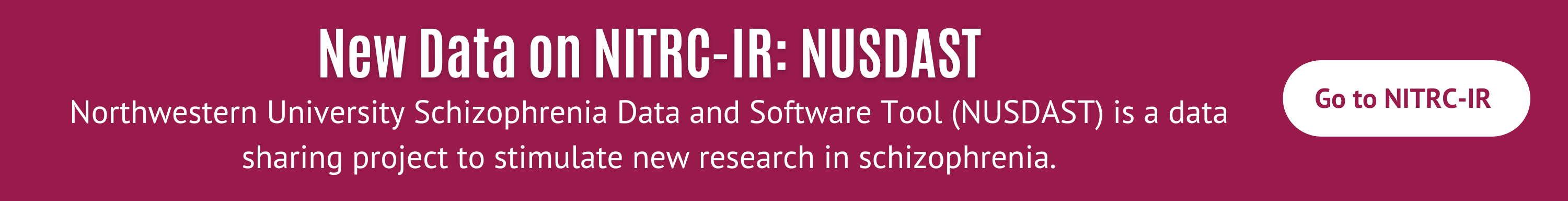open-discussion > CBS tools help on mac 10.10.3
Showing 1-5 of 5 posts
Sep 21, 2015 10:09 AM | Kevin Aquino - University of Nottingham
CBS tools help on mac 10.10.3
Dear CBS tools team,
I have installed MIPAV v7.2.0 and have downloaded the CBS-tools bundle version 3.0.6 and I can't seem to install any of the plug-ins from that bundle,
am I using the wrong MIPAV version?
Cheers!
I have installed MIPAV v7.2.0 and have downloaded the CBS-tools bundle version 3.0.6 and I can't seem to install any of the plug-ins from that bundle,
am I using the wrong MIPAV version?
Cheers!
Sep 22, 2015 07:09 AM | Pierre-Louis Bazin
RE: CBS tools help on mac 10.10.3
You may receive a message that "no plugin was installed", even if
the installation went well. You can check manually if the tools are
there by looking into ~/mipav/plugins/: there should be a
'PlugInJISTLayout.class and a directory tree de/mpg/cbs/
On MacOS, the installation may not be recognized by the usual MIPAV command, so we have also provided some scripts (~/mipav/plugins/scripts/run-cbstools-mac) which should work once you edited the path to use your own user path.
On MacOS, the installation may not be recognized by the usual MIPAV command, so we have also provided some scripts (~/mipav/plugins/scripts/run-cbstools-mac) which should work once you edited the path to use your own user path.
Sep 22, 2015 09:09 AM | Kevin Aquino - University of Nottingham
RE: CBS tools help on mac 10.10.3
Hi Pierre,
Thank you for your reply!
I checked in my plugin directory and it seems that all the files have been unpacked and installed there. However, the plugins are still not recognized.
I edited the paths in the script ~/mipav/plugins/scripts/run-cbstools-mac to be correct for my machine. However, the plugins still do not appear. Is this script run when MIPAV is opened? or has this script have to be executed manually?
Thanks!
Thank you for your reply!
I checked in my plugin directory and it seems that all the files have been unpacked and installed there. However, the plugins are still not recognized.
I edited the paths in the script ~/mipav/plugins/scripts/run-cbstools-mac to be correct for my machine. However, the plugins still do not appear. Is this script run when MIPAV is opened? or has this script have to be executed manually?
Thanks!
Sep 22, 2015 02:09 PM | Kevin Aquino - University of Nottingham
RE: CBS tools help on mac 10.10.3
Hi Pierre,
After some searching I found the answer on a blog (can't link it here) - I thought the shell script was called automatically, that was my mistake there.
The missing steps were:
1. Extract all the .jar files to ~/mipav/plugins before installing,
2. Edit the bash script run-cbstools-mac that is within ~/mipav/plugins/ to reflect the correct path.
3. run run-cbstools-mac as a shell script (have to chmod +x run-cbstools-mac it as well)
Optional:
in your .bash_profile you can alias the cbs command via the following:
alias cbstools='source ~/mipav/plugins/run-cbstools-mac'
Cheers!
After some searching I found the answer on a blog (can't link it here) - I thought the shell script was called automatically, that was my mistake there.
The missing steps were:
1. Extract all the .jar files to ~/mipav/plugins before installing,
2. Edit the bash script run-cbstools-mac that is within ~/mipav/plugins/ to reflect the correct path.
3. run run-cbstools-mac as a shell script (have to chmod +x run-cbstools-mac it as well)
Optional:
in your .bash_profile you can alias the cbs command via the following:
alias cbstools='source ~/mipav/plugins/run-cbstools-mac'
Cheers!
Jan 27, 2017 01:01 PM | Thomas Ernst - University Clinic Essen
RE: CBS tools help on mac 10.10.3
Hi guys,
I had some additional problems in that running the script (version 3.0.8 and 3.0.9) would result in "file not found" errors (MacOS 10.12.3). Finally I figured out that is was the famous "carriage return".
In detail: The original run_cbstools_mac uses two newline characters (carriage return and line feed (CRLF, \r\n)), but MacOS/Unix by default reads the line carriage return character as part of the line text. The nasty bit is: Many editors (like TextEdit) do not show this little detail in the script. Lowest-level solution: remove and retype all newline characters in your editor.
@Pierre: If possible, could you remove the CR characters in run_cbstools_mac the next release please?
I had some additional problems in that running the script (version 3.0.8 and 3.0.9) would result in "file not found" errors (MacOS 10.12.3). Finally I figured out that is was the famous "carriage return".
In detail: The original run_cbstools_mac uses two newline characters (carriage return and line feed (CRLF, \r\n)), but MacOS/Unix by default reads the line carriage return character as part of the line text. The nasty bit is: Many editors (like TextEdit) do not show this little detail in the script. Lowest-level solution: remove and retype all newline characters in your editor.
@Pierre: If possible, could you remove the CR characters in run_cbstools_mac the next release please?