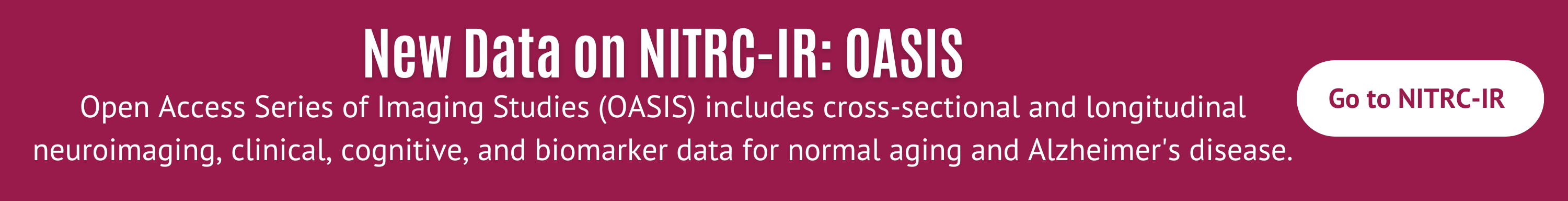open-discussion > Help creating a heatmap of multiple stroke patients
Showing 1-3 of 3 posts
May 27, 2020 05:05 PM | Manuel Anaya
Help creating a heatmap of multiple stroke patients
Hi everyone,
I am trying to make a lesion heat map from a group of patients. I have the individual lesion maps of the patients and I would like to create a heat map which will show which region on the brain has most overlap among the lesions, with the color bar indicating number of patient overlap according to the color. I tried using the MRIcroGL menu item Draw/Advanced/CreateOverlapImage. It created a single .nii file with lesions of all patients, however when I try visualizing it in MRIcroGL it appears as if it was one patient. Meaning the color bar goes from 0 to 1 only and all the lesions have a single color, although the sample is 24 patients.
How can I correct this? I appreciate your help with this!
Many thanks in advance!!
I am trying to make a lesion heat map from a group of patients. I have the individual lesion maps of the patients and I would like to create a heat map which will show which region on the brain has most overlap among the lesions, with the color bar indicating number of patient overlap according to the color. I tried using the MRIcroGL menu item Draw/Advanced/CreateOverlapImage. It created a single .nii file with lesions of all patients, however when I try visualizing it in MRIcroGL it appears as if it was one patient. Meaning the color bar goes from 0 to 1 only and all the lesions have a single color, although the sample is 24 patients.
How can I correct this? I appreciate your help with this!
Many thanks in advance!!
May 27, 2020 07:05 PM | Chris Rorden
RE: Help creating a heatmap of multiple stroke patients
Hello, I can not replicate your issue. I used the latest version
(v1.2.20200331) on MacOS. I chose Draw/Advanced/CreateOverlapImage
and selected 18 images. I saved the resulting volume as "stack" and
loaded it on top of the mni152 template, choosing to use the range
0..7 as the overlay range. I can see a clear color gradient such
that commonly injured regions show the brightest colors.
May 27, 2020 08:05 PM | Manuel Anaya
RE: Help creating a heatmap of multiple stroke patients
Dear Dr. Rorden,
Thank you so much for your quick reply! When reading your response I realized that my mistake was as I suspected much simpler, I had failed to change the overlay range and therefore was not seeing a gradient. Thank you again for your help!
Sincerely,
Manuel
Thank you so much for your quick reply! When reading your response I realized that my mistake was as I suspected much simpler, I had failed to change the overlay range and therefore was not seeing a gradient. Thank you again for your help!
Sincerely,
Manuel