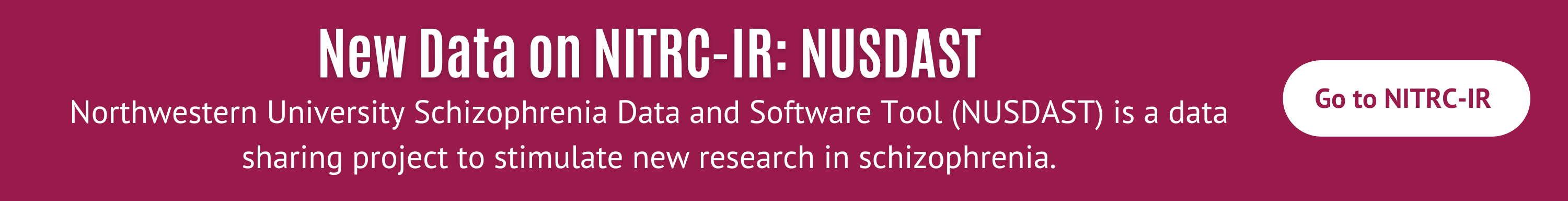Hello.
I am working on processing PET images and encountered an issue when converting DICOM files to NIFTI files. I get the following from dcm2niix:
Chris Rorden's dcm2niiX version v1.0.20220720 GCC10.4.0
x86-64 (64-bit Linux)
Found 255 DICOM file(s)
Warning: Reordering volumes based on FrameReferenceTime (0054,1300;
issue 577)
Warning: Interslice distance varies in this volume (incompatible
with NIfTI format).
Warning: Reordering volumes based on FrameReferenceTime (0054,1300;
issue 577)
Unable to equalize slice distances: slice order not consistently
ascending.
First spatial position repeated 1 times
Error: Recompiling with '-DmyInstanceNumberOrderIsNotSpatial'
might help.
Would you have any suggestions on what to do?
Many thanks,
Cathy
The version of dcm2niix you were using is from 2022, before the PET BIDS specification existed. I would urge you to use the latest stable release
https://github.com/rordenlab/dcm2niix/re...
typically, the DICOM images do not contain all the information
required for subsequent processing, so you may want to use the
PET2BIDS wrapper for dcm2niix
https://github.com/openneuropet/PET2BIDS
The variable slice issue either reflects your data was acquired with variable distance between slices (common in CT, virtually unknown in MR) or that some slices are missing. Visual inspection should help you distinguish between these. I would check the provenance of your images and ensure that you have all the DICOM files, as missing files will cause issues.