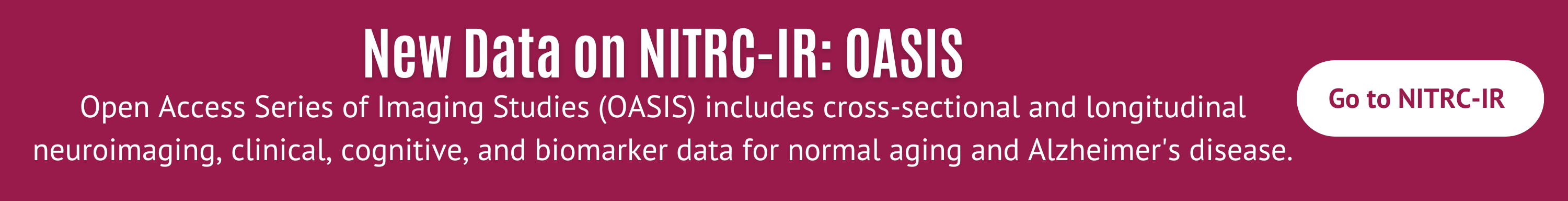open-discussion
open-discussion > Cannot handle filename that contains white space
Mar 18, 2022 12:03 PM | Yann Legrands
Cannot handle filename that contains white space
Version: 1.2
Platform: windows 10
Steps to reproduce:
.\ROBEX.exe "C:\filename.nii" "C:\res ult.nii"
Step 4 of 9: calculating features...** ERROR (nifti_image_write_hdr_img2): cannot open output file 'C:\temp_res ult.nii\phqghume\1.nii.gz'
Robex will create a temporary folder. If the desired striipped image filename contains white space, e.g. "C:\res ult.nii", the temporary folder would be "C:\temp_res\", however, the code still looks for a folder named "C:\temp_res ult.nii\", thus lead to error.
Platform: windows 10
Steps to reproduce:
.\ROBEX.exe "C:\filename.nii" "C:\res ult.nii"
Step 4 of 9: calculating features...** ERROR (nifti_image_write_hdr_img2): cannot open output file 'C:\temp_res ult.nii\phqghume\1.nii.gz'
Robex will create a temporary folder. If the desired striipped image filename contains white space, e.g. "C:\res ult.nii", the temporary folder would be "C:\temp_res\", however, the code still looks for a folder named "C:\temp_res ult.nii\", thus lead to error.