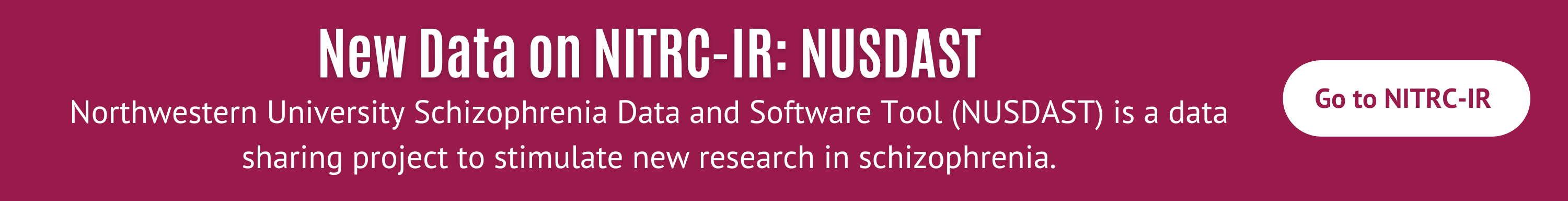open-discussion
open-discussion > RE: CBS tools help on mac 10.10.3
Sep 22, 2015 02:09 PM | Kevin Aquino - University of Nottingham
RE: CBS tools help on mac 10.10.3
Hi Pierre,
After some searching I found the answer on a blog (can't link it here) - I thought the shell script was called automatically, that was my mistake there.
The missing steps were:
1. Extract all the .jar files to ~/mipav/plugins before installing,
2. Edit the bash script run-cbstools-mac that is within ~/mipav/plugins/ to reflect the correct path.
3. run run-cbstools-mac as a shell script (have to chmod +x run-cbstools-mac it as well)
Optional:
in your .bash_profile you can alias the cbs command via the following:
alias cbstools='source ~/mipav/plugins/run-cbstools-mac'
Cheers!
After some searching I found the answer on a blog (can't link it here) - I thought the shell script was called automatically, that was my mistake there.
The missing steps were:
1. Extract all the .jar files to ~/mipav/plugins before installing,
2. Edit the bash script run-cbstools-mac that is within ~/mipav/plugins/ to reflect the correct path.
3. run run-cbstools-mac as a shell script (have to chmod +x run-cbstools-mac it as well)
Optional:
in your .bash_profile you can alias the cbs command via the following:
alias cbstools='source ~/mipav/plugins/run-cbstools-mac'
Cheers!
Threaded View
| Title | Author | Date |
|---|---|---|
| Kevin Aquino | Sep 21, 2015 | |
| Thomas Ernst | Jan 27, 2017 | |
| Pierre-Louis Bazin | Sep 22, 2015 | |
| Kevin Aquino | Sep 22, 2015 | |
| Kevin Aquino | Sep 22, 2015 | |