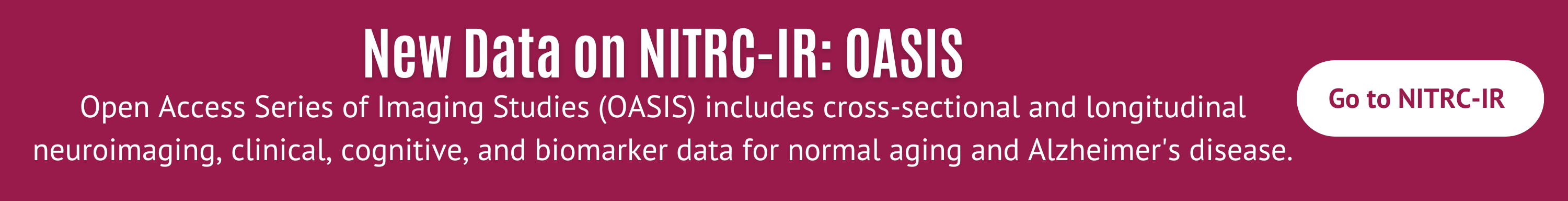help
help > art batch
Mar 25, 2019 06:03 AM | Emiliana Tonini
art batch
Dear all,
Is it possible to create a batch with ART in order to automatically run the outliers detection analysis on multiple subjects without using the GUI ?
Looking at the ART documentation, it seems to be possible to use something with the following arguments, but I'm having trouble finding the needed structure of the script itself. Is there an example available ?
Thank you very much!
Best regards,
Emiliana
% art('sess_file','filename.cfg');
% Uses the configuration file filename.cfg to define the art analysis
% Options: see example.cfg file for more information
%
% art('sess_file',batch)
% Uses the structure batch to define the art analysis
% Options:
% batch.P : batch.P{nses} [char] functional filename(s) for session nses
% batch.M : batch.M{nses} [char] realignment filename for session nses
% batch.global_threshold : global BOLD signal threshold (z-score)
% batch.motion_threshold : motion threshold(s)
% batch.use_diff_motion : 1/0 use scan-to-scan differences in motion parameters
% batch.use_diff_global : 1/0 use scan-to-scan differences in global BOLD signal
% batch.use_norms : 1/0 use motion composite measure
% batch.drop_flag : number of initial scans to flag as outliers (removal of initial scans)
% batch.motion_file_type : indicates type of realignment file (0: SPM rp_*.txt file; 1: FSL .par file; 2: Siemens .txt file; 3: .txt SPM-format but rotation parameters in degrees)
% batch.output_dir : directory for output files (default same folder as first-session functional files)
Is it possible to create a batch with ART in order to automatically run the outliers detection analysis on multiple subjects without using the GUI ?
Looking at the ART documentation, it seems to be possible to use something with the following arguments, but I'm having trouble finding the needed structure of the script itself. Is there an example available ?
Thank you very much!
Best regards,
Emiliana
% art('sess_file','filename.cfg');
% Uses the configuration file filename.cfg to define the art analysis
% Options: see example.cfg file for more information
%
% art('sess_file',batch)
% Uses the structure batch to define the art analysis
% Options:
% batch.P : batch.P{nses} [char] functional filename(s) for session nses
% batch.M : batch.M{nses} [char] realignment filename for session nses
% batch.global_threshold : global BOLD signal threshold (z-score)
% batch.motion_threshold : motion threshold(s)
% batch.use_diff_motion : 1/0 use scan-to-scan differences in motion parameters
% batch.use_diff_global : 1/0 use scan-to-scan differences in global BOLD signal
% batch.use_norms : 1/0 use motion composite measure
% batch.drop_flag : number of initial scans to flag as outliers (removal of initial scans)
% batch.motion_file_type : indicates type of realignment file (0: SPM rp_*.txt file; 1: FSL .par file; 2: Siemens .txt file; 3: .txt SPM-format but rotation parameters in degrees)
% batch.output_dir : directory for output files (default same folder as first-session functional files)
Threaded View
| Title | Author | Date |
|---|---|---|
| Emiliana Tonini | Mar 25, 2019 | |
| Bianca Leonard | Jul 27, 2020 | |