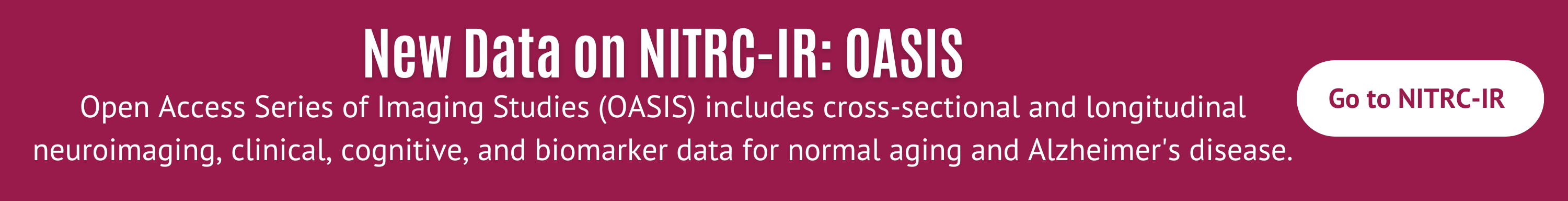indi
indi > RE: KKI training data
Jul 11, 2011 11:07 PM | sharad sikka
RE: KKI training data
Oh I see,
Take the following steps(I faced the same issue on Ubuntu 10.04.1 LTS and the following workaround did the job)
1) Open Terminal and navigate to the location of the file download.
2) type the following and hit enter
file KKI.001.002.tar.gz
If the file has been correctly download the output of this should be:
sharad@xnat:~/Desktop$ file KKI.001.002.tar.gz
KKI.001.002.tar.gz: POSIX tar archive (GNU)
if the output is not the above then that suggests the downloaded file is curropt(Problem is in the file header) and it needs to be re downloaded.
3) Now untar KKI.001.002.tar.gz with the following command at the command prompt
tar -xvf KKI.001.002.tar.gz
----
The file should now begin to extract in the Folder KKI/ in the current directory.
Hope this Helps,
Take the following steps(I faced the same issue on Ubuntu 10.04.1 LTS and the following workaround did the job)
1) Open Terminal and navigate to the location of the file download.
2) type the following and hit enter
file KKI.001.002.tar.gz
If the file has been correctly download the output of this should be:
sharad@xnat:~/Desktop$ file KKI.001.002.tar.gz
KKI.001.002.tar.gz: POSIX tar archive (GNU)
if the output is not the above then that suggests the downloaded file is curropt(Problem is in the file header) and it needs to be re downloaded.
3) Now untar KKI.001.002.tar.gz with the following command at the command prompt
tar -xvf KKI.001.002.tar.gz
----
The file should now begin to extract in the Folder KKI/ in the current directory.
Hope this Helps,
Threaded View
| Title | Author | Date |
|---|---|---|
| Satrajit Ghosh | Jul 9, 2011 | |
| sharad sikka | Jul 11, 2011 | |
| Satrajit Ghosh | Jul 11, 2011 | |
| Rahul Garg | Jul 12, 2011 | |
| sharad sikka | Jul 11, 2011 | |
| Vanessa Sochat | Jul 9, 2011 | |