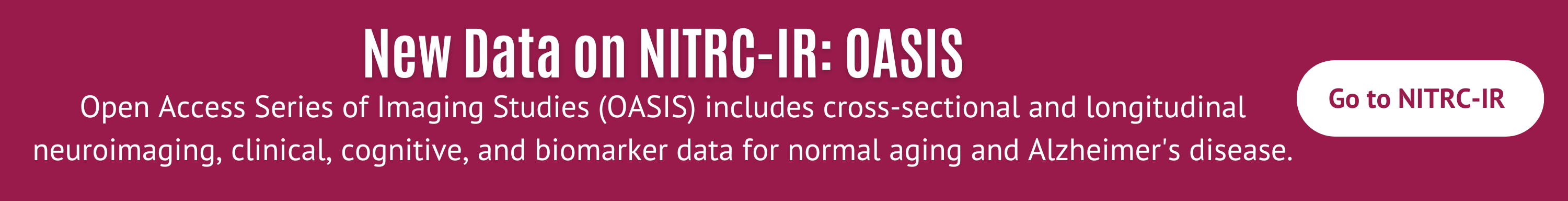SGE and PPSS Engines Available Posted By: Cinly Ooi - Aug 21, 2009Tool/Resource: CamBA We had completed both SUN SGE Engine and PPSS Engine implementation for CamBA. To use it, go to CamBA's sourceforge.net site. Browse into directory camba-addon->camba2.3.0 download gfx-sge-ppss.zip and unzip it inside your camba-2.3.0 directory. Then restart CamBA. You now have Run->Run with SGE... and Run->Run with PPSS menu items. This works exactly like Run->Run menu item you are familiar with. WBIC users please make sure you download gfx-sge-wbic.only.zip as well. This download loads WBIC's SGE specific setting into the SGE Engine Run dialog. Please make sure you read the help files for SGE Engine for CamBA before you starts. It is available in Help->Help->Content->SGE Engine. How does this works? It parallelizes all dataset<N>.sh jobs. Then upon their completion, runs groupset<N+1>.sh. Questions and comments are ALWAYS welcomed. Please direct it to the camba team |
| Latest News |
|