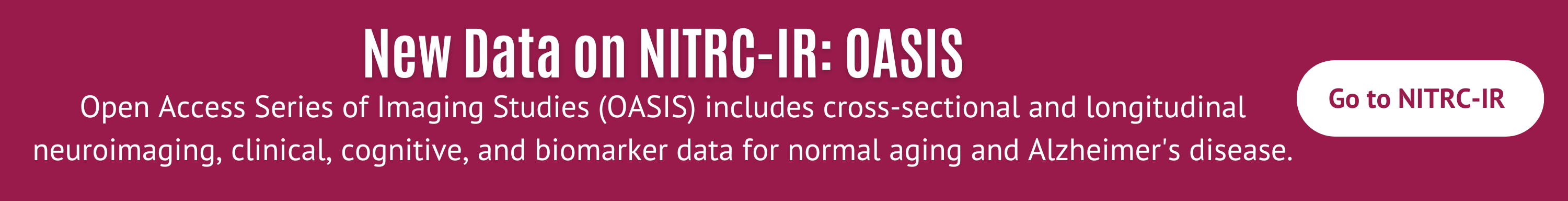users > Some help for using the CMTK Fiji GUI (windows)
Showing 1-1 of 1 posts
Apr 17, 2018 07:04 AM | Michael Gliksberg - Weizmann Institute of Science
Some help for using the CMTK Fiji GUI (windows)
Hi,
I am trying to use CMTK in order to register zebrafish brains to a reference brain (as described in the z-brain method).
I installed the plugin through Fiji as per the instructions on the "flyBrain" site. I then open the plugin tab and select "CMTK registration GUI" and the expected dialogue pops up. I enter the required data fields (registration folder, refbrain, input directory, registration Params) and hit OK.
Following this I get an .SH file in the requested output folder under the name: munger_TodaysDate_Time.sh.
The file is just 1kb large, and has only one short line of code (I tried to include in the body of the message, but it gets flagged as spam)
I then try to run this file using cygwin64, and get the following message:
/cygdrive/c/Users/liblech/Desktop/Z-Brain-master/testImage-nrrd/commands/munger_ 2018-03-28_12.21.13.sh: line 3: cd: $'C:\\Users\\liblech\\Desktop\\Z-Brain-maste r\\testImage-nrrd\r': No such file or directory
/cygdrive/c/Users/liblech/Desktop/Z-Brain-master/testImage-nrrd/commands/munger_ 2018-03-28_12.21.13.sh: line 4: C:\Install\Fiji.app\bin\cmtk\munger: command not found
I should note that the path shown in the error message (C:\Install\Fiji.app\bin) exists and contains a file by the name of munger...
Also, I am using 64 bit windows 7.
Please advise
Many thanks
Mikey
I am trying to use CMTK in order to register zebrafish brains to a reference brain (as described in the z-brain method).
I installed the plugin through Fiji as per the instructions on the "flyBrain" site. I then open the plugin tab and select "CMTK registration GUI" and the expected dialogue pops up. I enter the required data fields (registration folder, refbrain, input directory, registration Params) and hit OK.
Following this I get an .SH file in the requested output folder under the name: munger_TodaysDate_Time.sh.
The file is just 1kb large, and has only one short line of code (I tried to include in the body of the message, but it gets flagged as spam)
I then try to run this file using cygwin64, and get the following message:
/cygdrive/c/Users/liblech/Desktop/Z-Brain-master/testImage-nrrd/commands/munger_ 2018-03-28_12.21.13.sh: line 3: cd: $'C:\\Users\\liblech\\Desktop\\Z-Brain-maste r\\testImage-nrrd\r': No such file or directory
/cygdrive/c/Users/liblech/Desktop/Z-Brain-master/testImage-nrrd/commands/munger_ 2018-03-28_12.21.13.sh: line 4: C:\Install\Fiji.app\bin\cmtk\munger: command not found
I should note that the path shown in the error message (C:\Install\Fiji.app\bin) exists and contains a file by the name of munger...
Also, I am using 64 bit windows 7.
Please advise
Many thanks
Mikey