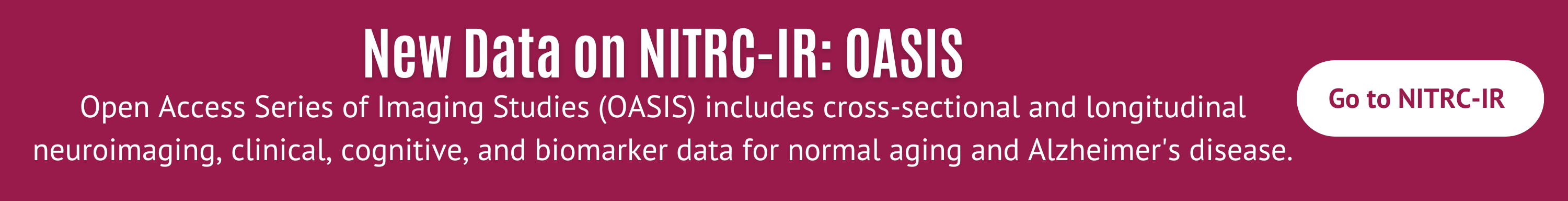Hello,
I came across an error when running the default 11-steps preprocessing using CONN GUI. It got stuck at functional Realignment & unwrap. The error is as follows but I don't know why it went wrong. Can anyone suggest what caused this error?
The following modules did not run:
Failed: Realign & Unwarp
ERROR DESCRIPTION:
Error using MATLABbatch system
Job execution failed. The full log of this run can be found in
MATLAB command window, starting with the lines (look for the line
showing the exact #job as displayed in this error message)
------------------
Running job #1
------------------
CONN22.v2407
SPM12 + DAiSS DEM FieldMap MEEGtools marsbar wfupickatlas
Matlab v.2019b
project: CONN22.v2407
storage: 283.8Gb available
spm @ C:\softwares\spm12
conn @ C:\softwares\conn
Apart from that, I found some files newly generated, with "rp",
"u", "meanu" prefix, and "uw" suffix. Can anyone suggest what they
are? I wish to continue the preprocessing from a specific step so
that the previously preprocessed data will not be wasted or
overwritten. Can I start from the functional center to (0,0,0)
coordinates (translation) or something else? Should I use any one
of the secondary datasets for this?
Thank you very much.
Best regards,
Duo