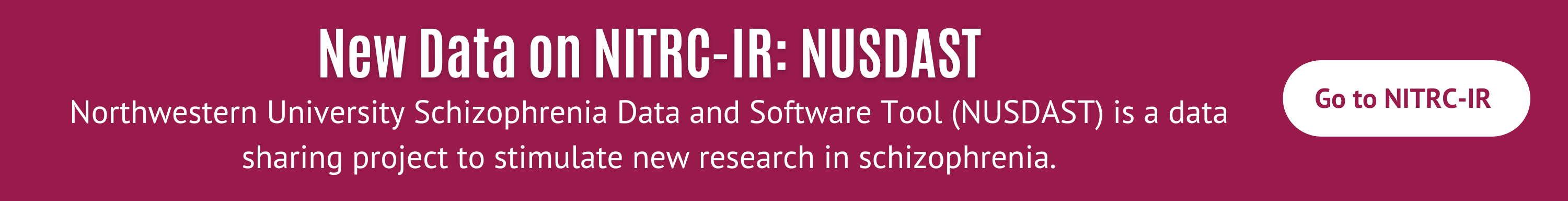help
help > RE: import two session data
Nov 30, 2013 08:11 PM | Alfonso Nieto-Castanon - Boston University
RE: import two session data
Hi
It is perfectly possible and acceptable to compare two conditions defined in two separate runs/sessions. To do that you typically simply associate (in the Setup->Conditions tab) each condition with one specific session (and leave the 'onsets'/'durations' fields for the rest of the sessions empty). In your case it will be simpler to simply/directly import the SPM.mat files into the conn toolbox and that will import all of your specific conditions and block orderings so you do not have to retype those values. To do this click on the Setup->Import button, then select the SPM.mat files (one per subject), and click on the 'Done' button, and the toolbox will import all the relevant information from there.
Let me know if this helps and/or if you run into any issues
Best
Alfonso
Originally posted by Mengyu Tian:
It is perfectly possible and acceptable to compare two conditions defined in two separate runs/sessions. To do that you typically simply associate (in the Setup->Conditions tab) each condition with one specific session (and leave the 'onsets'/'durations' fields for the rest of the sessions empty). In your case it will be simpler to simply/directly import the SPM.mat files into the conn toolbox and that will import all of your specific conditions and block orderings so you do not have to retype those values. To do this click on the Setup->Import button, then select the SPM.mat files (one per subject), and click on the 'Done' button, and the toolbox will import all the relevant information from there.
Let me know if this helps and/or if you run into any issues
Best
Alfonso
Originally posted by Mengyu Tian:
Hi experts,
I have a problem in import data from SPM.mat. I have two session for each subject and each session have several conditions. I want to compare one condition in first session with another condition in second session. Because I random the block order(onsets of each condition differ between subjects), it will take a long time for enter the onset for each subject manually. I have already do the first level analysis in SPM, so I want to import the SPM.mat .
But I can not define two sesseion in conn GUI and can not find the batch in conn batch manual. and I want to know is that acceptable to compare two condition in two separate run directly?
Appreciate any help, Thanks a lot for your tim
Mengyu Tian
I have a problem in import data from SPM.mat. I have two session for each subject and each session have several conditions. I want to compare one condition in first session with another condition in second session. Because I random the block order(onsets of each condition differ between subjects), it will take a long time for enter the onset for each subject manually. I have already do the first level analysis in SPM, so I want to import the SPM.mat .
But I can not define two sesseion in conn GUI and can not find the batch in conn batch manual. and I want to know is that acceptable to compare two condition in two separate run directly?
Appreciate any help, Thanks a lot for your tim
Mengyu Tian
Threaded View
| Title | Author | Date |
|---|---|---|
| Mengyu Tian | Nov 30, 2013 | |
| Alfonso Nieto-Castanon | Nov 30, 2013 | |
| Mengyu Tian | Dec 2, 2013 | |
| Laura Case | Oct 6, 2015 | |
| Alfonso Nieto-Castanon | Dec 2, 2013 | |
| Natalia Egorova | Jan 26, 2015 | |
| Alfonso Nieto-Castanon | Jan 27, 2015 | |
| Natalia Egorova | Jan 28, 2015 | |